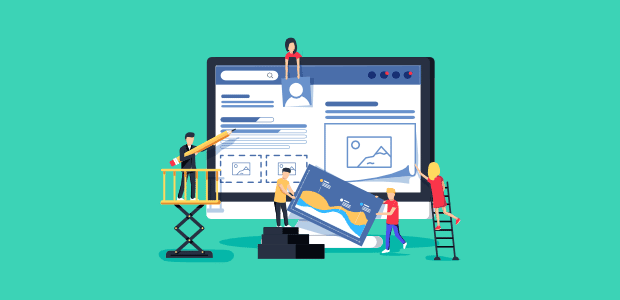Your website and other marketing tools should be updated on a regular basis. As per Toronto web design experts, regular updates help improve the user experience of your website visitors.
The front end of your website may become sluggish if you make changes to the back end. For safety reasons, you can put your website in maintenance mode.
A message will appear on your site notifying visitors that it is currently unavailable and providing instructions on how they can help. Users can still access your website while you make improvements to their experience.
An administrator of a WordPress site can temporarily disable the site for maintenance, set up a temporary page that requires user authorization, and activate the “503 Service temporarily unavailable” notification by utilizing the Maintenance plugin. The plugin’s settings can be accessed by the administrator in order to change these many options. On a wide range of devices, a few cosmetic tweaks can make a big difference. Before uploading the corporate logo and background image, select a color and enter some text.
Here is a list of the best plugins that can help you with the task at hand.
If you use the features offered by WP Maintenance, you will be able to generate stunning web pages that may be displayed on your website even while WP Maintenance is active. By navigating to the “Settings” page of the plugin, you will have quick and simple access to the “Design” option. You will first be prompted to submit a description, headline, and content for the maintenance page that is currently being displayed. This will allow the process to begin. Using the information that has been provided to you, you will now be able to construct your splash page.
This WordPress plugin allows you to quickly and easily create Under Construction Pages that are both visually appealing and functional. It appears to be the result of a great deal of hard work and dedication, which is a positive impression to give off. There are additional features available if you choose to pay for this plugin. In addition to over one million HD and 4K photos, a wide range of themes for building your landing page, maintenance page, or coming soon! page, and a plethora of tracking options, you’ll have access to all of the above. In addition, you will have access to more than a million HD or 4K photos. You can use this tool to create a landing page for your website or an announcement page for an upcoming event.
The vast majority of us are unable to produce an accurate estimate of how long anything will take, which makes it impossible for us to plan ahead. This is since we estimate that the process of creating a brand-new website will not take more than a few hours to complete. When we break it down into its component parts, we find that it takes us around two weeks to complete. It is possible that at first glance, having a page that reads “coming soon” will not appear to be very important. Because you do not want your masterpiece to be seen in a less than perfect state, the general public ought to be prevented from seeing a newly launched website that is only partially done for several weeks at a time until it is completed. This is because you do not want your masterpiece to be seen in a less than perfect state. We’ve all been in the situation when we have just five minutes to complete a coming soon page, but it takes us hours instead. The Coming Soon & Maintenance Mode plugin was developed because there was a need for a way that was both more fundamental and more expeditious for building pages that notify when a website is going into maintenance mode.
CONCLUSION
It is possible to provide site visitors with a notification that is less difficult to use by employing the use of plugins for maintenance mode. Users will see an error message informing them that the website they are attempting to access is currently unavailable due to the fact that the team working behind the scenes is currently occupied with some sort of work activity.
If you want to create an attractive maintenance page, coming soon page, landing page, or page that indicates that your website is currently undergoing construction using WP Maintenance, you will need this plugin. Pay attention to this if you run a business in a teeny-tiny community, work as a freelancer, sell your services online, or host webinars.
The present moment is an excellent time to get things going. Your instance has been completely configured, and you can start using it right away!